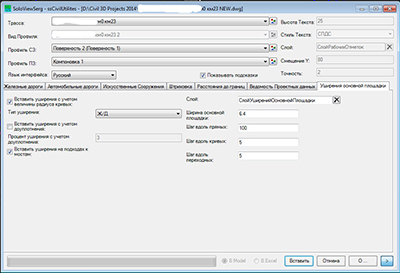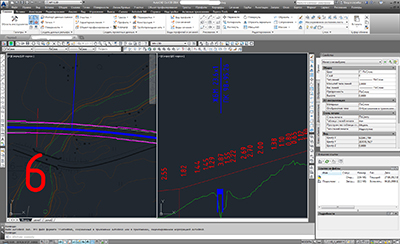|
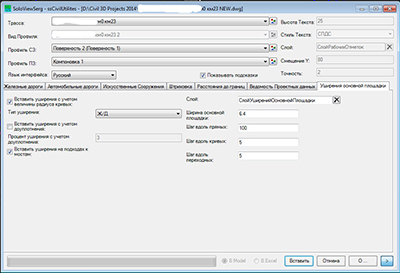
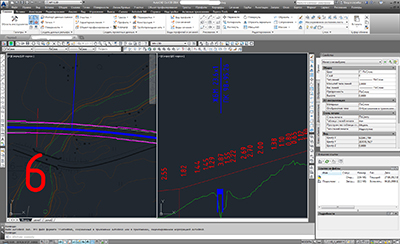
|
On the tab Main Site Broadening you can:
To draw main site broadening:
select insert main site broadening given the magnitude of the radius of curves;
select insert main site broadening given the additional seal;
select insert main site broadening on the approaches to the bridges;
define initial parameters:
the type of broadening;
the percent of broadening given the additional seal;
the width of main site;
the step along tangents;
the step along curves;
the step along spirals;
press 'Insert'.
For correct definition of broadening on the approaches to the bridges necessary to import the lengths of the bridges on tab ;
As the bridges, in the list of Artifical structures are recognized Artifical structures, with the occurrences in name of it's type: "Мост", "Bridge", "ММ", "М." и "дл.", "ЖБМ".
|